AI Replace or Object in Photo Online Free
Ever look at a photo and think, 'This would be perfect if only that thing wasn't there?' Or maybe you wish you could just add something new to make it pop? Well, you're in luck. There are some pretty neat online tools now that let you do just that, using AI. It's like having a magic wand for your pictures, letting you AI replace objects, backgrounds, or even people with just a few clicks and some simple words. We're talking about making big changes without needing to be a photo editing pro.
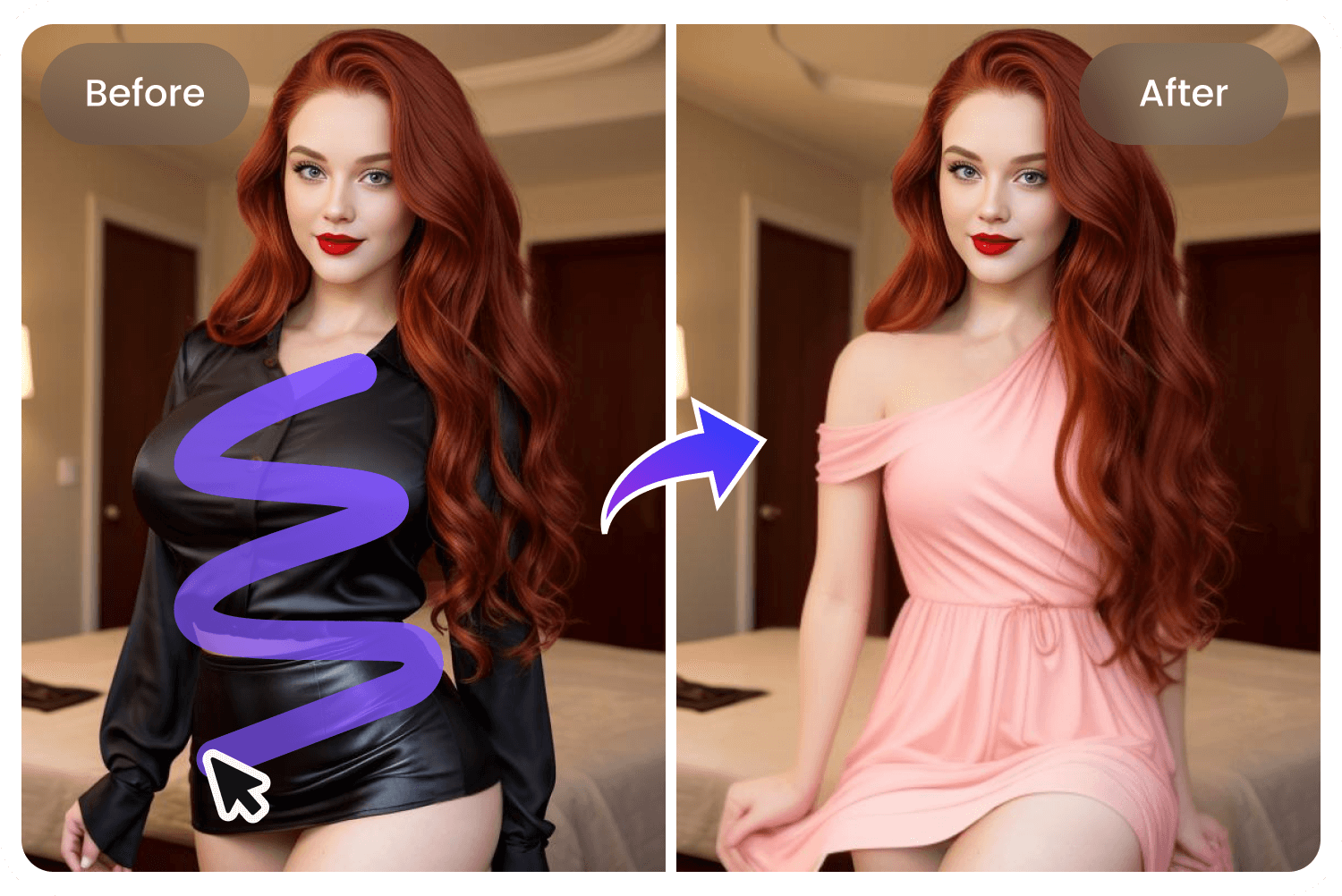
How to Use AI Photo Replace?
Swap Out Photo Elements Using Basic Text Commands
Ever look at a photo and think, 'Man, I wish that thing wasn't there,' or 'Wouldn't it be cool if there was a [something else] right here?' Well, now you can actually do something about it without needing to be a Photoshop wizard. You can literally just tell the AI what you want to change or add, and it does the work. It's pretty wild. You upload your picture, pick the spot you want to mess with, and then type in a description. Think of it like giving instructions to a super-talented, very fast artist. Want to swap out that weird pigeon for a fluffy cat? Just type it in. Need to add a coffee cup to your desk photo? Easy. The AI looks at the lighting, the shadows, and how things are positioned, and tries its best to make the new thing fit in naturally. It's not always perfect, but honestly, it's usually really good, especially for quick edits or when you just need something to look a bit different. It’s a neat way to fix little mistakes or just get creative with your pictures. It’s a pretty straightforward process, honestly. You don't need any fancy skills. It’s all about describing what you want.

Magically Add New Elements to Your Photos
Sometimes you look at a photo and think, "You know what would make this better?" Maybe it's a little something extra, a detail that wasn't there but could have been. That's where AI really shines. It's like having a magic wand for your pictures. You can just type in what you want to add, and poof! It appears. Think about it: you're editing a picture of your dog in the park, and you decide it needs a frisbee. Instead of trying to find a stock photo and awkwardly Photoshop it in, you just tell the AI, "Add a red frisbee in front of the dog." The AI then figures out where to put it, how to make it look like it belongs there, considering the light and shadows. It's pretty wild. This isn't just for small things either. You can add entire objects, like a coffee cup on a table that was empty, or maybe a bird flying in the sky. It makes your photos feel more complete, or just plain more interesting. It’s a really neat way to tell a story with your images that wasn't possible before without a lot of skill.

Swap Out Photos Using AI Naturally and Realistically
Sometimes you just look at a photo and think, 'This would be so much better if that thing wasn't there,' or 'Wouldn't it be cool if there was a [something else] instead?' Well, now you can actually do that without needing to be a Photoshop wizard. AI image replacement tools are pretty wild. They look at your photo, figure out what you want to change, and then just… do it. It’s not like those old-school edits where you could totally tell something was pasted in. These new tools are smart. They consider the lighting, the shadows, and how things should naturally fit together. The goal is to make the change look like it was always meant to be there. It’s surprisingly simple to get started. You usually just upload your picture, then tell the AI what you want to swap out and what you want to put in its place.

Smart Selection for Effortless AI Image Replacement Editing
Sometimes, you don't want to change the whole picture, right? You just need to tweak one little thing. That's where smart selection comes in handy for AI image replacement. It's like having a precise scalpel instead of a big brush. You can pinpoint exactly what you want the AI to focus on, making the editing process much smoother and more controlled. This means you can swap out a single item, add a small detail, or remove something specific without messing up the rest of your photo. Think about it: maybe you want to change the color of a single flower in a bouquet, or perhaps you need to remove a stray bird from a landscape shot. Smart selection lets you do just that. It’s all about accuracy.

Add or Replace People in Photos
Ever looked at a photo and thought, 'This would be perfect if only there was someone else there,' or maybe, 'I wish that person wasn't in this shot?' Well, now you can actually do something about it. AI tools have gotten pretty good at letting you swap out people in pictures, or even add new ones, without making it look super obvious. It's not just about slapping a new face onto a body. The AI tries to figure out how the light hits everything, where the shadows should be, and how things are positioned. This helps it blend the new person in so it looks like they were actually there all along. You can take a picture of yourself on vacation and add a friend who couldn't make it, or remove someone from a group shot if you'd rather not have them in it. It's pretty wild.
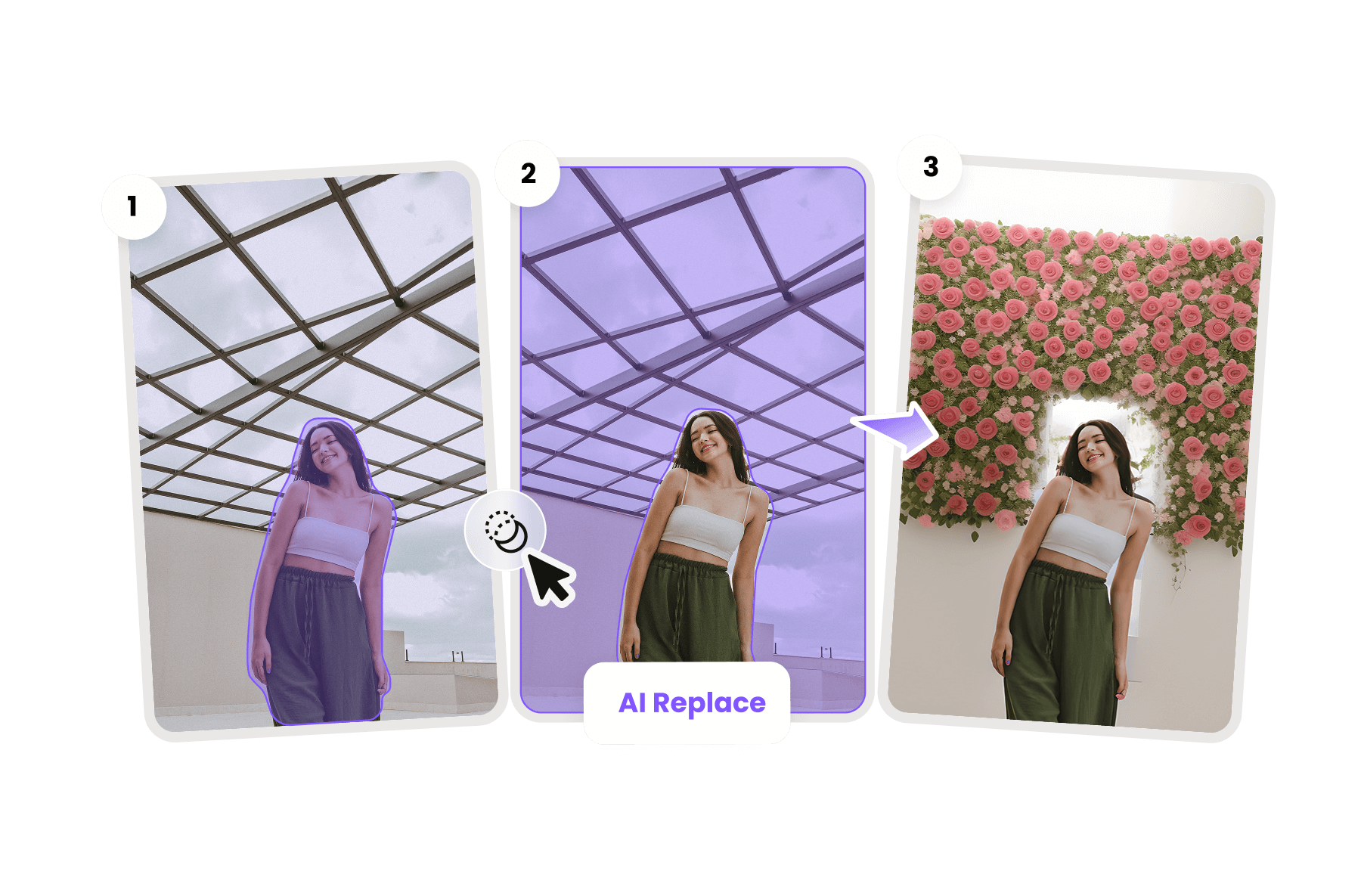
Replace Background - Change Photo Backgrounds to Anything You Want Freely with AI
Ever looked at a photo and thought, 'This would be perfect if only the background wasn't so... blah'? You know, like that amazing selfie ruined by a messy room, or that stunning landscape shot marred by a power line? Well, you're in luck. Changing photo backgrounds is now super easy, no fancy software or design degree needed. You can swap out dull or distracting backgrounds for literally anything you can imagine, just by typing it out. Think about it. You could take a picture of your pet in your living room and instantly place them on a tropical beach, or maybe in front of a famous landmark. It’s not just for fun, either. If you’re trying to sell something online, you can take a picture of your product on your cluttered desk and put it against a clean, professional studio backdrop. This makes your items look way more appealing. It’s all about making your photos look exactly how you want them to, without the hassle.

Try New Hairstyles and Hair Colors Online - Replace Hairstyle
Ever wondered what you'd look like with a completely different hairstyle or color? Now you can find out without a trip to the salon or a messy dye job at home. AI tools make it super easy to experiment with new looks right on your existing photos. You can upload a picture and instantly see yourself with anything from long, flowing locks to a chic bob, or even try out vibrant, unnatural hair colors. It's a fun way to play around with your appearance and get a feel for a new style before committing to anything real. This technology works by analyzing your current hairstyle and then intelligently generating a new one based on your prompts. You can be quite specific, too. Want to see yourself with blonde highlights on dark brown hair? Just say the word. It's not just about changing the style, but also the color and texture. The AI tries its best to make the new hair look natural, matching the lighting and angle of your original photo.

Swap Outfits - Instantly Change Outfits With AI to See Your New Looks
Ever looked at a photo and thought, 'I wish I was wearing something else?' Well, now you can! AI is making it super simple to swap out outfits in your pictures without needing to be a Photoshop wizard. It’s like having a virtual closet that lets you try on anything, anytime. This technology lets you instantly update your look in any photo. You can go from casual to formal, or try out a completely different style, all with a few clicks. It’s not just about changing the color of a shirt; you can replace the entire garment with something new. Think about all the possibilities for social media posts or just for fun. You can even use an ai clothes remover feature to get rid of an outfit you don't like and then replace it with something else entirely.
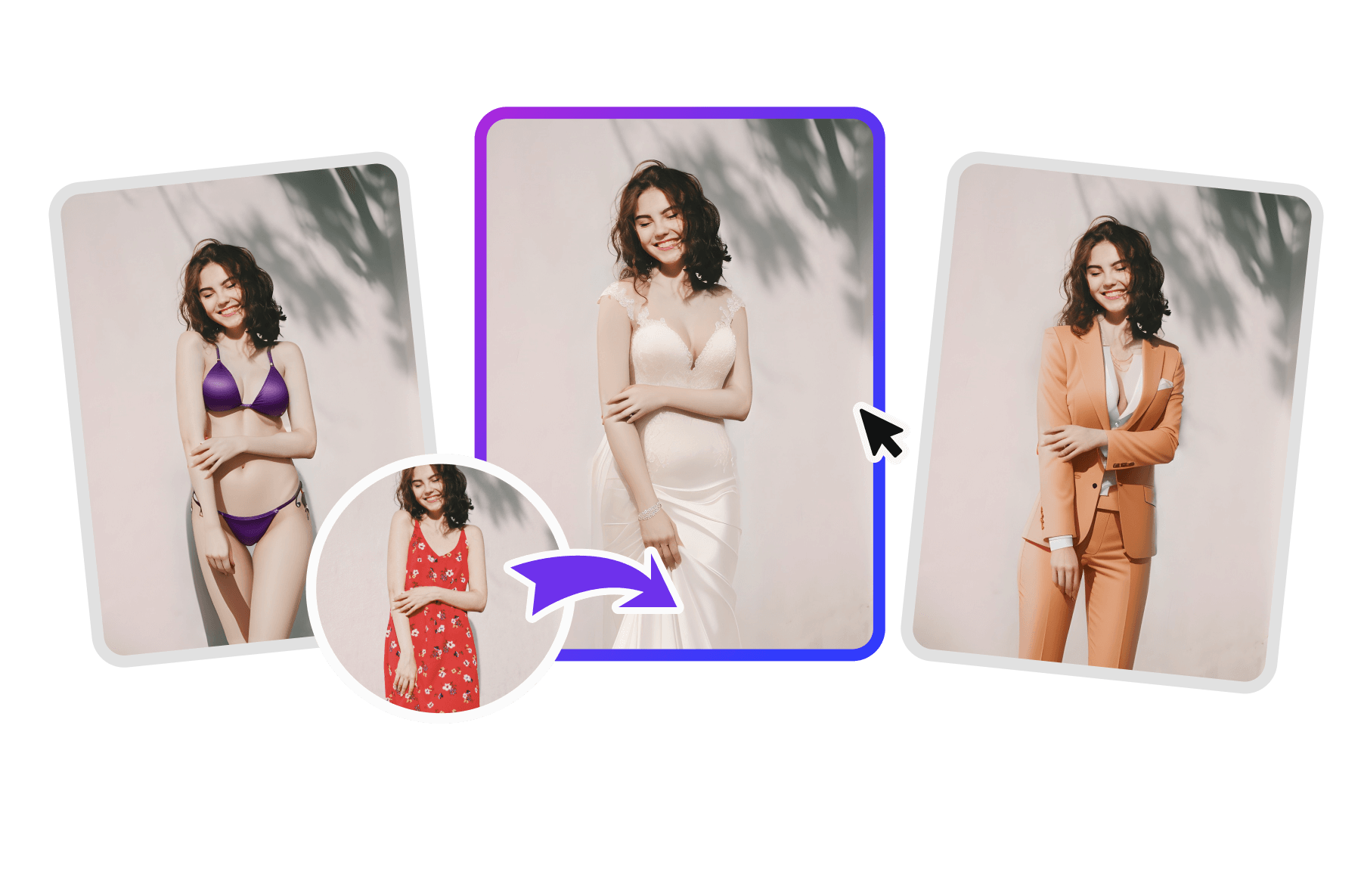
Edit and Change Text in Images Without Affecting Background
Ever needed to fix a typo in a sign in a photo, or maybe change a label on a product? It used to be a real pain, requiring fancy software and a lot of patience. But now, AI is making it surprisingly simple to edit text within images. You don't need to be a graphic designer anymore. You can literally just type what you want to change, and the AI handles the rest. It works by letting you select the text you want to alter. Then, you just type in your correction or new text. The AI is pretty smart about it; it tries to match the original font, color, and even the background texture so the change looks natural. It’s not just about fixing mistakes, either. You could change a "SALE" sign to "NEW ARRIVALS" or update a menu board in a restaurant photo. It’s a neat trick for making images more relevant or just for fun.






